Director Public Instruction (EE) Punjab Lahore Focal Person (SIS/HRMIS-SED) has announced that the matter of initiation / reporting and countersignature of PERs / ACRs are now to be taken up / processed through HRMS Portal.
PERS / ACRs Initiations Timeline
1- All the Teaching and Supervisory Staff is requested to fill the ACRs through HRMIS as per the instructions by SED. No one can initiate their ACR after 31-Dec-2021.
2- Editing option for ACRs (in case of any mistake) will be given by tomorrow in every teachers HRMIS login.
3- ACRs for reporting officers comments will be available to every RO HRMIS login after 31-12-2021.
4- Every one will initiate ACRs for the whole year, i.e 01-01-2021 to 31-12-2021. For breaking period (i.e Multiple Heads in single year), current RO will sent to previous ROs through HRMIS after adding his/her periods comments.
*In case of any ambiguity feel free to ask.*
Contact
0346-4836542
Instructions for Initiation of PCRs / ACRs-How to Initiate ACRs / PCRs through SIS
1.Search HRMS on google.
2.Then login by using the username and password of SIS.
3.After opening of HRMS then click on three lines on top left side.
4.Then click on PCRs / ACRs.
5. Then Click on Apply PCR / Apply ACR.
6. Select year.
7.Then write the SNC Training date.
8.In below two columns write teaching of primary class and enrollment of primary class in first column and refresher course in second column.
9. Then at the last click on submit button.






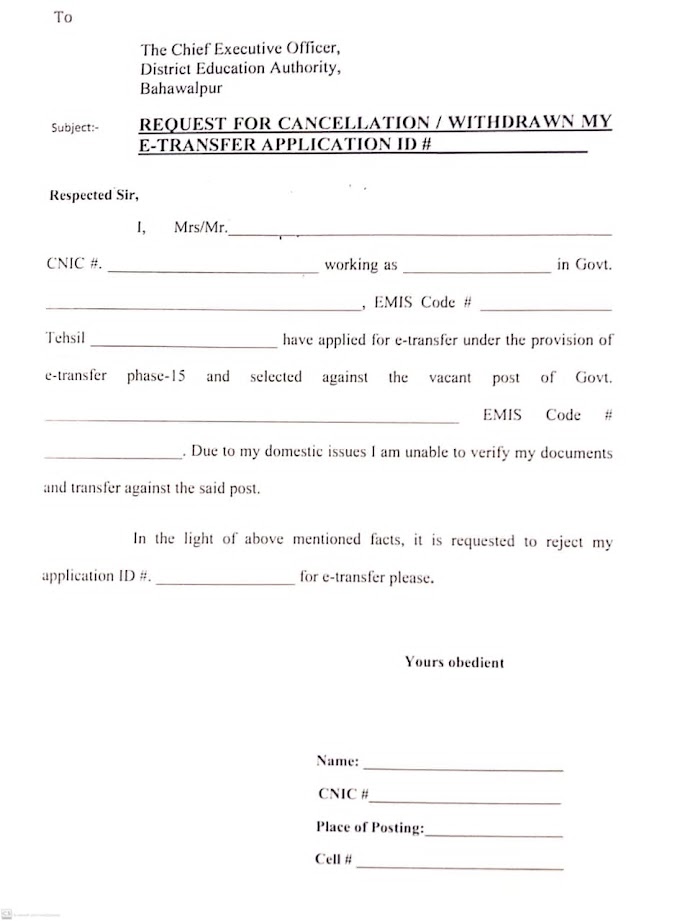
0 Comments